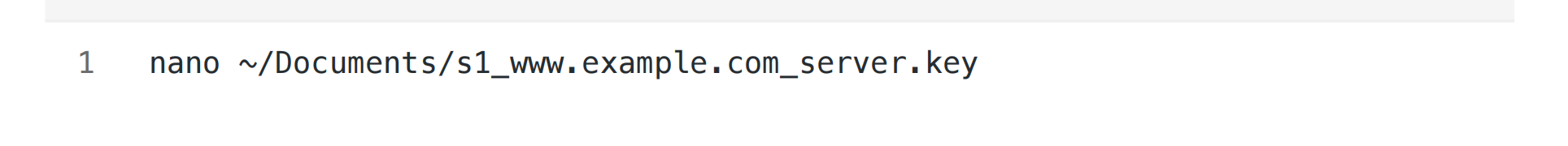查域名
查whois
1.Log in to the backend of this site to download the corresponding type of SSL certificate.
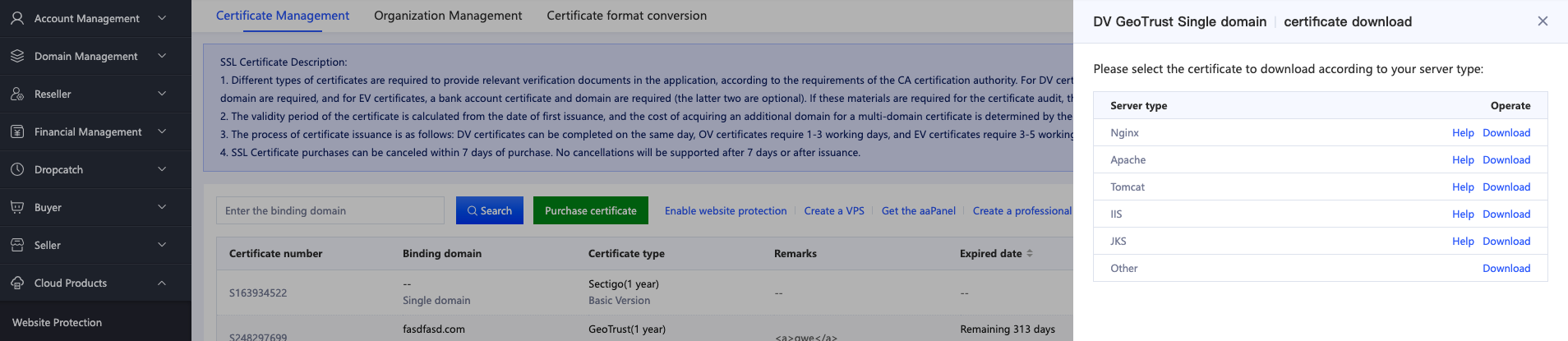
2.Unzip to get xxx.key and xxx.pem files (different type may contain different files, please refer to the following for details).

3.How to view or copy the content of the certificate file?
[Open the file with Notepad in Windows]
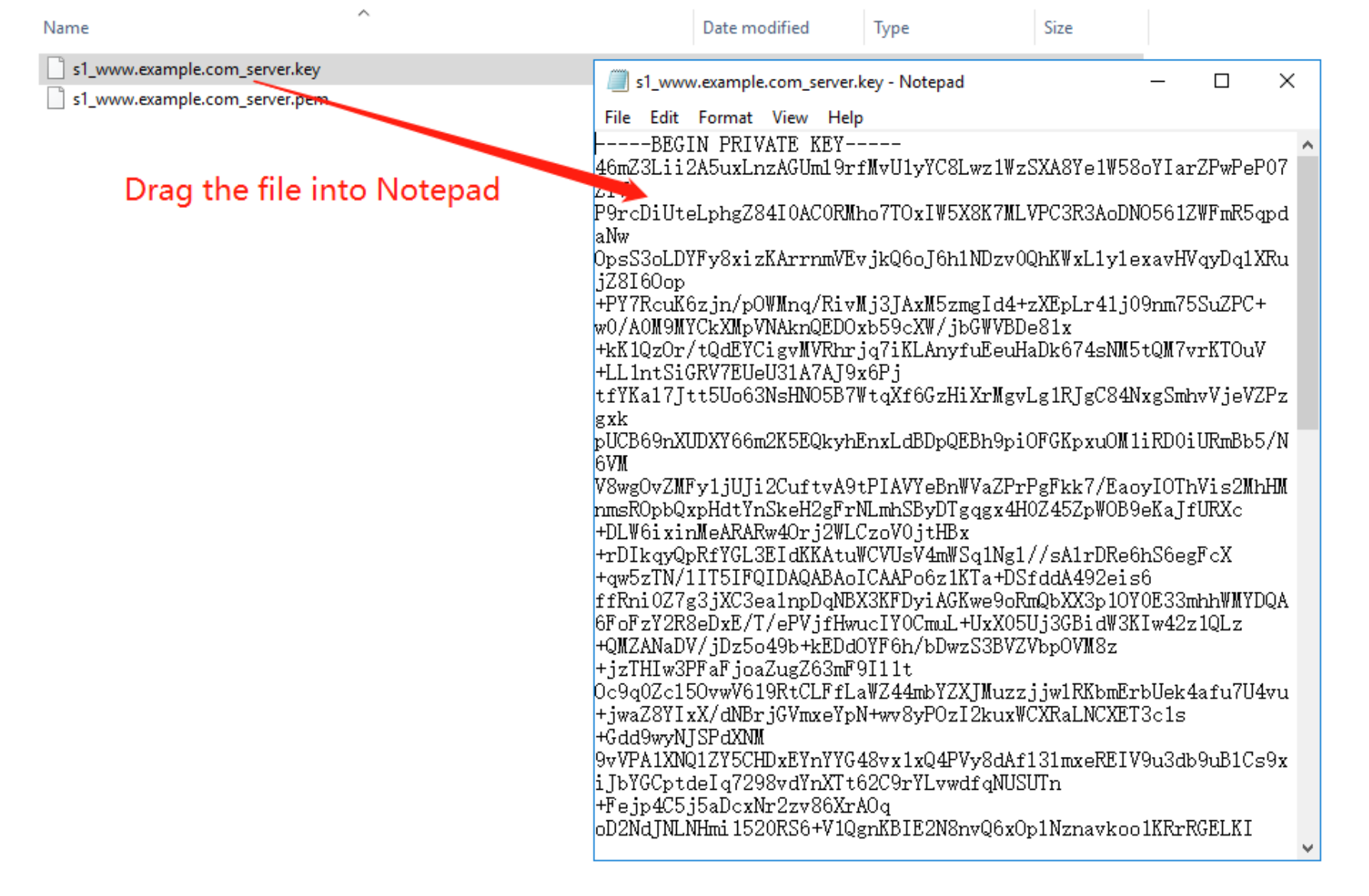
[Use the nano command on the Mac system]